This script can add measurement labels to the top and sides of each page in your document. This is useful when you have different sized pages and you need to check a document will fold properly.
If you have selected some objects before running the script, the measurements will be applied to the objects instead of the pages.
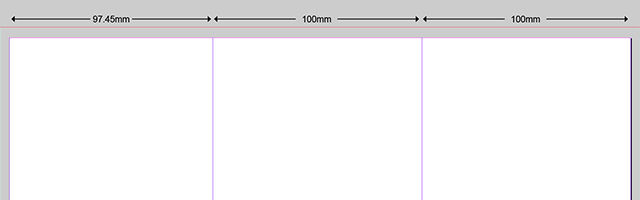
The script works with the following common units: millimeters, inches, centimeters, pixels and points, depending on the units used in your document.
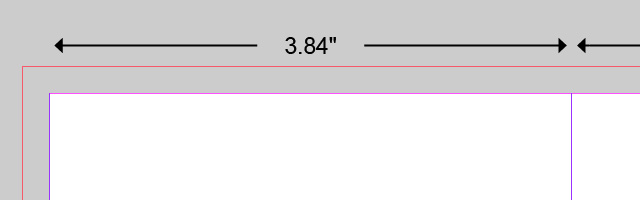
– • –
New functions added
August 2017
- Works on every page or every selected object.
- The option to include width, height or both dimensions.
- Options to adjust the offset, line thickness, numbers gap, font size and colour of the measurements.
January 2021
- Artwork percentage field – allows you to enter the percentage of the artwork (e.g. 50%). This will recalculate the measurement labels. For example if the artwork is set up at 50% of final size, anything measured in the document will be doubled for the measurement label.
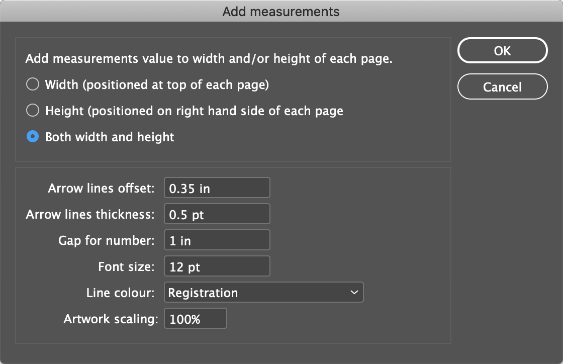

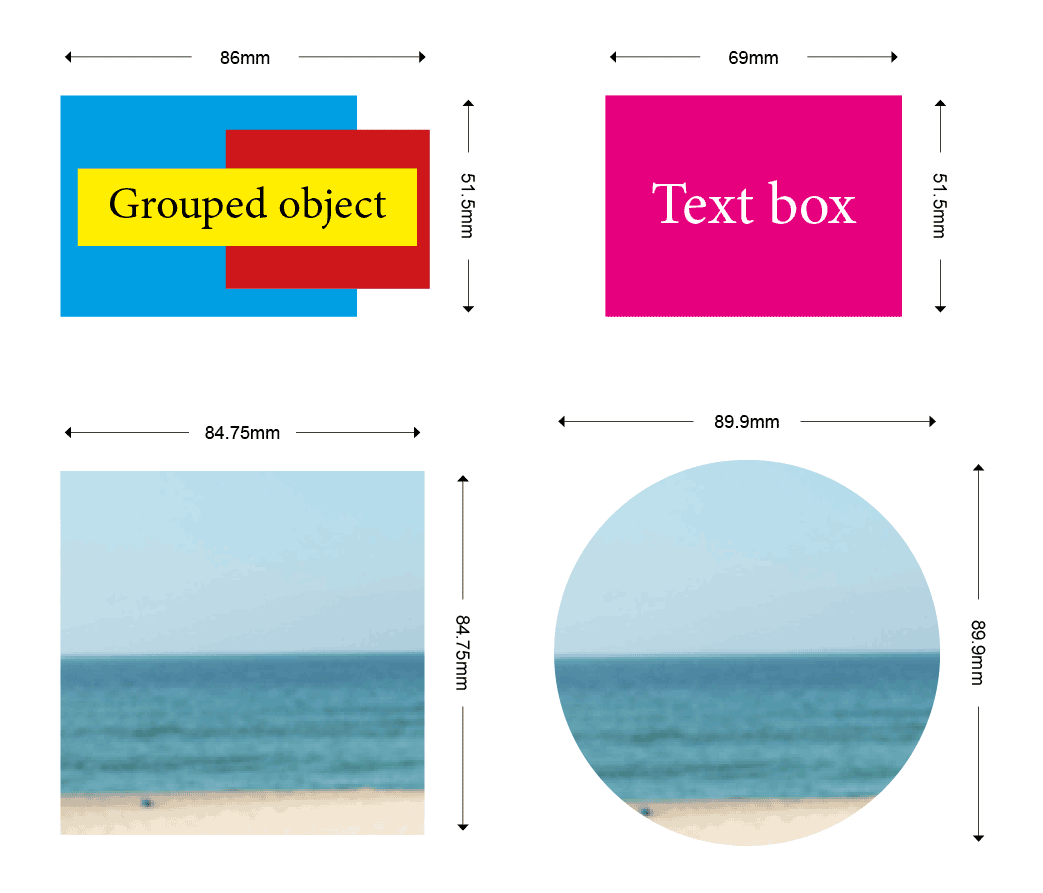
[…] Scripto (David Morgan) is at it again, with a bunch of new free scripts (but as always, if the scripts save you money, consider clicking the Donate button on his […]
Hi. Could you make a version of this script that does the same. But for the selected object/objects on the page? It should specify width and height for each individual object on the page. And maybe needs an option so specify the width and height for all selected objects on the page.
Interesting idea – I’ll add it to my to-do list. The selected items only might be the best idea otherwise every object on the page might get a little out of control. A field in the dialog box where the user could specify the offset of the arrows and the font size of the label could work well too.
I made one a while ago that might assist you there: https://colecandoo.com/2015/12/12/bonus-script-for-the-holidays-draw-arrows-around-an-object/
Nice one Colin!
Hi, thank you for this great script. I have a question, it is possible to change font color to “Magenta”, and move everything, e.g. -1mm from top edge of the page?
Thanks
Thanks John, I could include an option to select your preferred color when I implement Andreas’s idea of applying the measurements to selected objects. Currently the script is creating the measurements 7.5mm away from the top edge of the document pages, do you want it to be 1mm further? Perhaps that could also be an option that could be specified in a dialog box in a future script.
With my colleague I found a way how to move it, now we can’t find a way how to change the color. We tried to modify this line “set properties of (parent story of contents of MeasurementBox) to {justification:center align, point size:8, applied font:”Arial”}”, but w/o success. If you can tell me what to add to this line (if can it be so easy), I will be really grateful 🙂
OK, so now it is perfect.
Problem was with the color name, I tried “Magenta”, but it needs to be “C=0 M=100 Y=0 K=0” 🙂
drscripto again, thanks for this script
Can the vertical measurement be added as a option to the script?
Hi Tak, good suggestion. I’ve added that function. It now allows you to put measurements on the height as well as the width. John, great to see you have been editing the script! I’ve left it editable so people can make their own adjustments.
Latest update adds the ability to target selected objects as well as pages, the option to modify the line width, colour, offset font size and gap for the numbers.
Thanks drscripto, this work great with objects or page on first page or spread, but it will not work for subsequence pages afterward. Also if document have facing pages then the script will not work.
Hi Tak, thanks for letting me know. That’s been fixed in the latest version (R7).
Works good now.
Thank you.
I am not sure if this can be done for the script to detect page spread, to not add the dimension inside the spread. But this is easy to deal with.
Thanks again drscripto.
Hi,
This is exactly what im looking for! Is is available in a Win 10 adobe compatible script?
Hi David, not yet. I plan to write it in JavaScript so the script will be cross platform.
I would love this too
Hi. Would this script be able to do the measurements between objects? I need to mark up files for our devs with vertical alignments between boxes or grouped items. Thanks.
Hi JB, that sounds like a good idea! Will add it to the to-do list.
Any news?
“I plan to write it in JavaScript so the script will be cross platform”
Not yet but stay tuned 🙂
Would it be possible to have a scale option? We work in 10% of the actual size. So it would be nice to have an option to show actual size measures.
Hi Ascaaear, that’s a good suggestion! I’ll add it to the to-do list.
Hi, just discovered your great script today. It’s very close to what I’ve been looking for but a scale option would be very useful. I work in large format print and have to put together proof sheets showing dims on items. These are usually place into the proof sheet at a scale (5, 10%, 20%, 25% or 50% as a rule but sometimes custom too). Just wondering if you’ve made any progress with this feature
Hi Rowland and Ascaaear, I’ve just added that option. The artwork percentage will be applied to the measurements. For example if the artwork is set up at 50%, the label will show double the measured value.
Wow thank you for the speedy response, that works fantastically well as far as I can see and and will potentially save me a lot of repetition. You area star!
Been using his for a month now and it is fantastic. Its already way better than I’d hoped… wondering if a couple of tweaks are possible?
• Could there be an option to remember last settings?
• Could the dimension have an option to round up/down to closest mm?
• Could the resulting dim and lines/arrows be grouped together?
As I said this is a great script already and very grateful for the time saver.
does this script work with indesign 2019 on Windows 10 ? i think the .scpt file only works on apple osx versions. Kindly advice
That’s correct, it only works on the Mac OSX.
Another one here, looking for JSX file that works on Windows 10.
Hi Dr.
When I set type to be anything more than 30pt the text box is too small there is no text and I see there is an overset text icon
This is perfect! Thank you for making this. I’m just adding to the queue of people asking when you think you might have it ready for a Windows machine, please?
Have been using this script for several months now and it is an incredible time saver. I’m very anxious that the new upcoming version of InDesign doesn’t break it. Do you know if this will continue to work?
Hi Rowland, don’t worry – Indesign updates don’t usually break my scripts. But if it does, just let me know and I’ll create a new version.
Fantastic. Thank you so much. It is an indispensable script.
Pleased to report I took the plunge and all seems to work as normal with latest InDeign. Thanks again for the great script.
Hi There.
Even using your amazing script for a few years now and can’t get by without it.
It has been working pretty much flawlessly all this time but since the InDesign 20.2 update it seems to forget its settings every time I use it.
Previously it would remember the settings for the duration of a session (would have to set from pixels to mm every time InDesign was launched but then would stick until InDesign quits) but now every single use, even within the same document, it resets to default – scale and arrow line offset.
Not sure if you’re still supporting this but if you are is there a fix for this coming? any help appreciated.